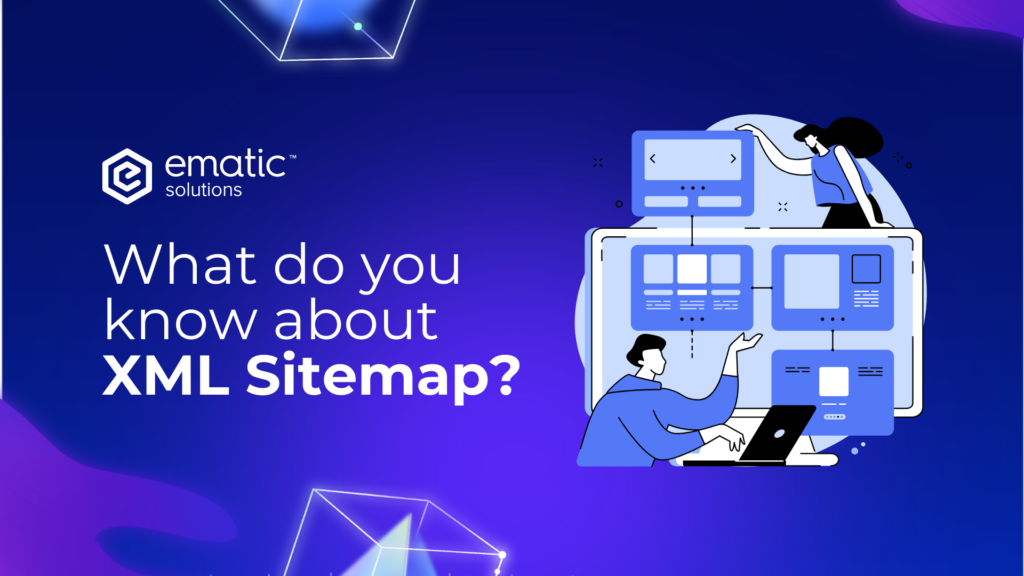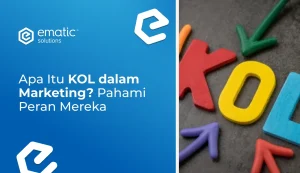In the vast landscape of the internet, search engines like Google play a crucial role in connecting users with relevant information. To efficiently navigate and index the billions of web pages, search engines rely on various tools and techniques.
One such essential tool for website owners is the XML sitemap. It acts as a roadmap for search engine crawlers, guiding them through the website’s structure and ensuring that all important pages are discovered and indexed. Understanding what an XML sitemap is and how it works is fundamental for any website owner or SEO professional looking to improve their site’s visibility in search results.
What is an XML Sitemap?
An XML sitemap is a file that lists all the important pages on your website and provides additional information about each page, such as when it was last updated and how important it is relative to other pages on your site. Search engines like Google use sitemaps to discover and index your website’s content.
How can an XML Sitemap help your website?
There are several ways an XML sitemap can help your website:
- Improve indexing: A sitemap can help search engines discover all the important pages on your website, even if they are not well-linked to from other pages on your site. This can help improve your website’s ranking in search results.
- Increase crawl efficiency: By providing a sitemap, you can help search engines crawl your website more efficiently. This is because the sitemap tells the search engine exactly which pages are important and how often they are updated.
- Provide additional information: You can use a sitemap to provide search engines with additional information about your website’s pages, such as when they were last updated and how important they are relative to other pages on your site. This information can help search engines to better understand your website and improve the way it is ranked in search results.
Do you need an XML Sitemap?
In general, it is a good idea to create an XML sitemap for your website, especially if your website is large or complex. Here are some signs that you might need an XML sitemap:
- Your website has a lot of pages.
- Your website is new or has recently been redesigned.
- Your website has a complex structure.
- Your website uses a lot of dynamic content.
Types of XML Sitemaps
There are several types of XML sitemaps, each serving a specific purpose. The most common distinction is between a standard XML sitemap and a sitemap index. However, there are also specialized sitemaps for different types of content.
| Type of Sitemap | Description | When to Use | Example |
|---|---|---|---|
| Standard XML Sitemap | This is the most common type. It lists URLs of web pages within a website. It can also include metadata about each URL, such as <lastmod> (last modification date), <changefreq> (how often the page is likely to change), and <priority> (the page’s importance relative to other pages on the site). | For most websites, especially those with fewer than 50,000 URLs. |
|
| Sitemap Index | This is used when you have multiple sitemaps (because you exceed the 50,000 URL limit per sitemap or want to organize sitemaps by content type). The sitemap index file lists the location of other sitemap files. It does not list individual URLs of web pages. | For large websites with more than 50,000 URLs or when organizing sitemaps by content type (e.g., separate sitemaps for blog posts, products, images). |
|
| Image Sitemap | Specifically lists images on your website. This helps search engines discover images that might not be easily found through regular crawling. It includes the <loc> tag for the image URL and can also include <title>, <caption>, and <geo_location> tags. | Websites with a large number of images, such as e-commerce sites, photography portfolios, or stock photo sites. |
|
| Video Sitemap | Similar to image sitemaps, but for video content. It helps search engines understand and index videos hosted on your site. Includes tags like <title>, <description>, <thumbnail_loc>, <duration>, and <content_loc> (for the actual video file). | Websites that host video content, such as video streaming platforms, educational sites, or businesses with video marketing content. |
|
| News Sitemap | Designed specifically for news websites. It helps Google News discover and index news articles quickly. Requires specific tags like <publication>, <publication_date>, <title>, and <genre>. News sitemaps have a 48-hour inclusion limit, meaning articles are typically removed from the sitemap after 48 hours. | News websites that want their articles to appear in Google News. |
|
Additional benefits of XML sitemaps
- Improved user experience: By ensuring that all your important pages are indexed by search engines, you can help users find the information they are looking for on your website.
- Can help you track indexing: You can use Google Search Console to see which pages on your website have been indexed by Google and to identify any errors in your sitemap.
How to create and submit an XML Sitemap
Creating and submitting an XML sitemap involves a few key steps. You can choose to generate it automatically using tools or create it manually, though the automated approach is generally recommended for most websites.
1. Choosing a Sitemap Generation Method
Sitemap Generators (Recommended): Several online tools and plugins (especially for CMS platforms like WordPress) can automatically generate sitemaps for you. These tools crawl your website and create a properly formatted XML file. This is the easiest and most efficient method, especially for larger websites.
Some popular options include:
- XML-Sitemaps.com: A free online tool that generates sitemaps for smaller websites.
- Screaming Frog SEO Spider (Paid): A powerful desktop crawler that can generate sitemaps as part of its comprehensive SEO analysis.
- Yoast SEO (WordPress Plugin): A popular WordPress plugin that automatically generates and manages sitemaps.
- Rank Math SEO (WordPress Plugin): Another popular WordPress plugin with built-in sitemap functionality.
- Manual Creation (For Advanced Users/Very Small Websites): If you have a very small website (a few pages) or specific technical needs, you can create a sitemap manually. This involves creating an XML file and adding the elements for each page. This method requires a good understanding of XML syntax.
2. Creating Your Sitemap:
- Using a Generator: If you’re using a generator, simply enter your website’s URL, and the tool will crawl your site and generate the sitemap. You’ll then typically download the sitemap.xml file.
- Manual Creation (Example): Here’s a basic structure of a manually created sitemap:

- <loc>: The full URL of the page.
<lastmod>: The last modification date of the page (YYYY-MM-DD format).<changefreq>: How often the page is likely to change (e.g., daily, weekly, monthly).<priority>: The page’s priority relative to other pages on your site (0.0 to 1.0).
3. Making Your Sitemap Accessible:
- Save the File: Save your sitemap file as sitemap.xml.
- Upload to Your Server: Upload the sitemap.xml file to the root directory of your website (e.g., https://www.example.com/sitemap.xml).
4. Submitting Your Sitemap to Search Engines:
a) Google Search Console:
- Log in to your Google Search Console account.
- Select your website property.
- Go to “Sitemaps” in the left-hand navigation.
- Enter sitemap.xml (or the path to your sitemap if it’s not in the root directory) in the “Enter new sitemap” field.
- Click “Submit.”
b) Bing Webmaster Tools: The process is similar to Google Search Console. You’ll need to verify your website in Bing Webmaster Tools and then submit your sitemap through their interface.
5. Maintaining Your Sitemap:
- Keep it Updated: Regularly update your sitemap whenever you add, remove, or significantly change pages on your website. Most sitemap generator tools and plugins handle this automatically.
- Monitor for Errors: Use Google Search Console and Bing Webmaster Tools to monitor your sitemap for any errors or warnings.
By following these steps, you can effectively create, submit, and maintain your XML sitemap, helping search engines better understand and index your website.
In conclusion, an XML sitemap is a valuable tool that can help you improve your website’s ranking in search results and provide other benefits. If you haven’t already created an XML sitemap for your website, I recommend that you do so today.
Curious About SEO? Contact Us Now for a Free Website Audit!