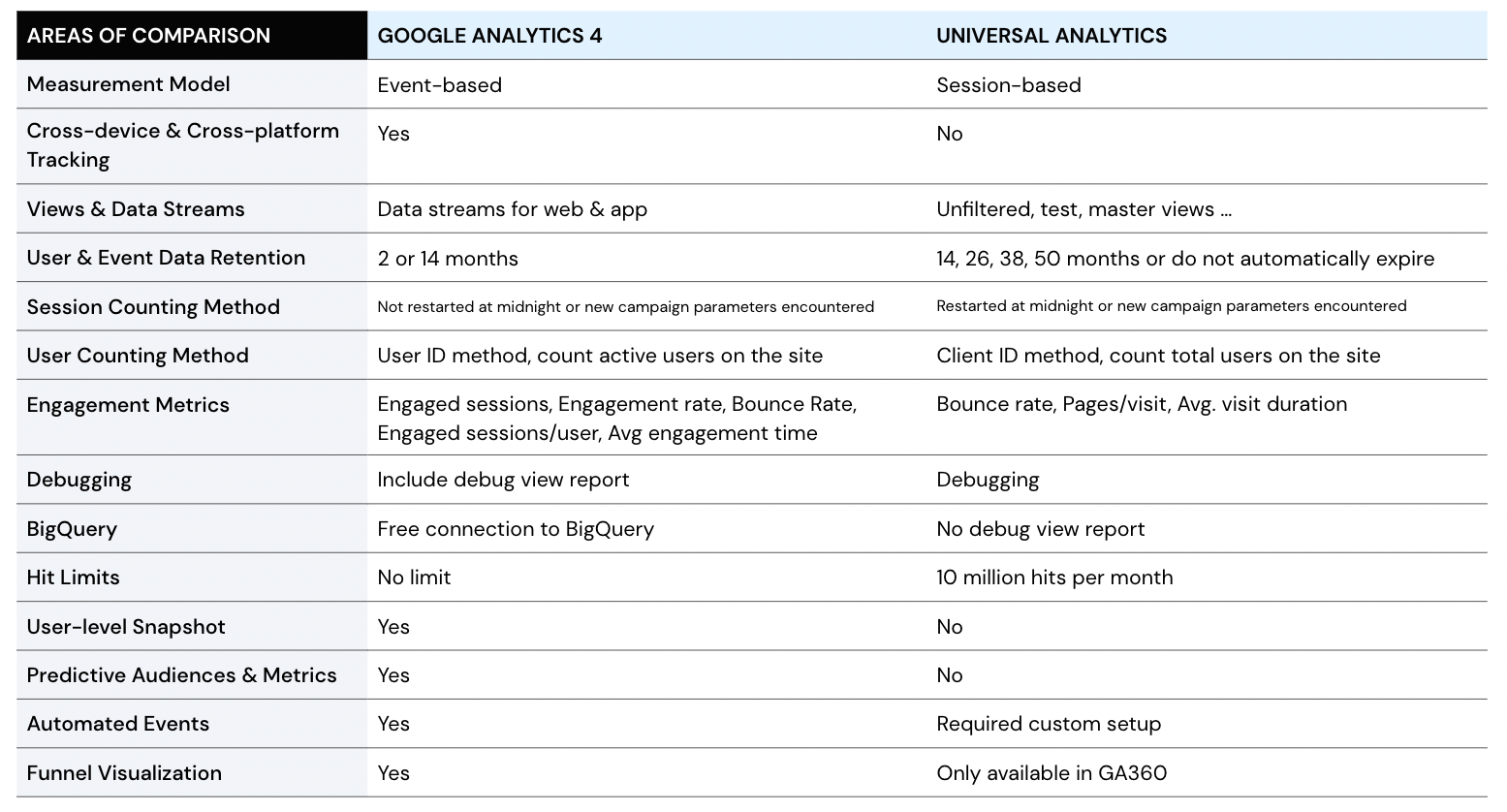According to the latest update from Google, the newer and better GA4 is scheduled to replace GA UA (Universal Analytics) from July 2023. As a result, speeding up the transition and migration to this new platform should be a top priority in the upcoming agendas of all marketers and data analysts. Below are some fundamental differences between Universal Analytics and GA4 that can affect our day-to-day tracking strategies and our working habits within Google Analytics.
The new measurement model
GA4 moves away from the session-based tracking model of Universal Analytics to a newer event-based tracking. This new measurement approach offers some benefits.
Firstly, cross-device analytics is now available. Event-based tracking in GA4 can help us put in a report where we can easily capture a set of users’ searches for our products on their mobile phones, browse our desktop web version the next day, and make a purchase from their tablets two weeks later. This makes GA4 become a tracking powerhouse that gives us a much better understanding of user journeys in the conversion process.
Secondly, GA4 offers a new funnel visualization tool that was previously only available in GA360. Now with this free feature, we can further optimize conversion rates throughout each step in the user journey for better ROI.
Finally, the shift to the event-tracking model also gives rise to more automated setups, as opposed to daunting manually event configurations in GA UA. The automated event setups include page_view, session_start, first_visit, scrolls, outbound clicks, site search, and video engagement. Though automated, GA4 also allows us to create custom events from the already existing events. For example, we can modify the event “page_view” to track “page_view” for our product A description page and product B description page as separate events.
Change in user identification
Universal Analytics tracks users using a cookie or device ID, whereby GA4 uses user ID and Google Signal. With cookies, Google identifies users based on devices, resulting in an inflated user count. With Google Signal & User ID, Google identifies users based on logins and can map users across devices. However, because of privacy concerns, this can not guarantee that we can track more users this way than when we track via cookies.
Newer metrics and some modifications to the older ones
Users
In Universal Analytics, there are two User metrics: Total Users, and New Users. In Google Analytics 4, there are three User metrics: Total Users, Active Users, and New Users.
Universal Analytics highlights Total Users (shown as Users) in most reports, whereas GA4 focuses on Active Users (also shown as Users). So, while the term Users appears the same, the calculation for this metric is different between UA and GA4 since UA is using Total Users and GA4 is using Active Users.
Depending on how frequently your users return to your website, the Total Users metric in UA and the Active Users metric in GA4 may be more or less similar.
Bounce Rate
In Google Analytics 4, Bounce rate is the percentage of sessions that were not engaged sessions. In other words, Bounce rate is the inverse of Engagement rate. In Universal Analytics, Bounce rate is the percentage of all sessions on your site in which users viewed only one page and triggered only one request to the Analytics server.
Bounce rate, as it’s calculated in Universal Analytics, is a reasonable measure of site engagement, but it has become less useful as websites and apps have changed. For example, it’s possible for users to view a single-page application (SPA) and leave without triggering an event, which would be considered a bounce.
Additionally, Bounce rate, as it’s calculated in Google Analytics 4, provides a more useful way of measuring the level at which customers engage with your site or app. For example, if you operate a blog, you might not mind if customers visit your site to read an article and then leave. You probably care more about the number of customers who visit your site, don’t find what they were looking for, and then quickly leave.
Page Views
In general, Pageviews should be fairly close between UA and GA4, generally within a few percentage points, since the Google tag fires on each page and generates a pageview. However, the differences can vary based on any filters you may have set up in Universal Analytics or Google Analytics 4.
More advanced support for analytics
Besides those major updates, Google also offers greater support in GA4 than it does with Universal Analytics. This helps us conduct a more in-depth analysis and make better decisions using GA4. Below are some of Google’s generosities:
- Some tools previously available only to GA360 customers are now available to everyone for free with GA4. For example, segment overlap report, enhanced events, path analysis, etc…
- Adding “predictive audiences and metrics” feature that uses machine learning to model future transactions and revenue. This way, it enables us to target ads to visitors that are more likely to purchase our products/services within the next 7 days, for example.
- Allowing new integrations, including Display & Video 360 in GA4 properties, which will benefit brands that are on Youtube. Also, Google will offer a free connection to BigQuery, which by no means can be achieved without upgrading to GA360 in the Universal Analytics era. Furthermore, with GA4, we can now create segments within GA4 and then transfer them to Optimize for targetting.
- Adding new user-level snapshots & analytics to explore individual users and their real-time engagement with our websites and apps.
- Removal of hit limits which is previously set at 10 million hits per month in Universal Analytics.
Change in the reporting interface
In GA4, there will be fewer standard reports, but more custom reports for our needs. Google makes it easier for us to access several advanced techniques and a template gallery in the new Analysis Hub. However, that also means that for someone who is used to the UA reporting, there is some work to do to re-arrange all the past reports and adapt to the newer one to extract insights using the new system. We will have a clear illustration of the differences in GA4 interface in the upcoming articles.
Short comparison table between GA4 and UA
Final Words
Those are a few major differences between GA Universal Analytics and GA4, but you may expect the list will go on with tons of changes and modifications. To make sure you have a smooth and safe transition, we recommend that you create a new property to run alongside your current GA UA, where you can test out new features and conduct different experiments with the new tracking model.
We do acknowledge that anything related to data collection, integration, and analysis is in fact very complicated, so we here at Ematic Solutions are always open for any discussion as such to help you disentangle any confusion you may have along this transition period while at the same time, assisting you to stay ahead of the competition with a proper and skilled tracking system. Contact us and make the move now!