Internal linking is a simple yet powerful SEO strategy that often goes unnoticed. By linking pages within your website, you create a clear path for visitors to navigate your content while helping search engines understand your site’s structure. When done right, it improves user experience, boosts rankings, and strengthens your overall SEO. This guide will show you why internal linking is essential and how to make the most of it.
What Is Internal Linking?
Internal linking is simply linking from one page on your website to another. The main purpose is to help users explore related content and guide search engines in understanding your site.
Here is a simplified illustration of what internal links look like:
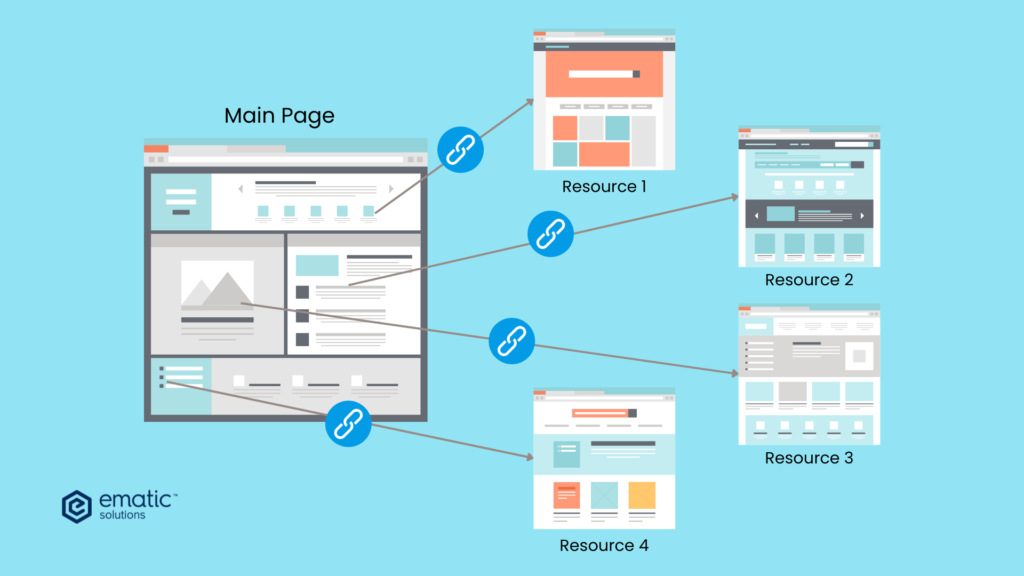
For example, if you have a blog post on “The Best Winter Jackets,” and you link to another post on “How to Layer for Winter,” that’s an internal link.
Think of your website like a web, where each page is connected to another. The stronger these connections, the better the experience for users—the more Google will love your site.
Internal Links vs. External Links: What’s the Difference?
Internal links connect pages on your own site to make it easier for both users and search engines to find their way around. External links, however, point to other websites and can build credibility by linking to trusted sources.
Both types of links are important for SEO—internal links improve navigation and user experience, while external links add value and help boost your site’s authority.
Types of Internal Links
1. Navigation Links
These are the links in your website’s menu, sidebar, or footer that help visitors get to key pages like “Shop,” “Blog,” or “Contact Us.”
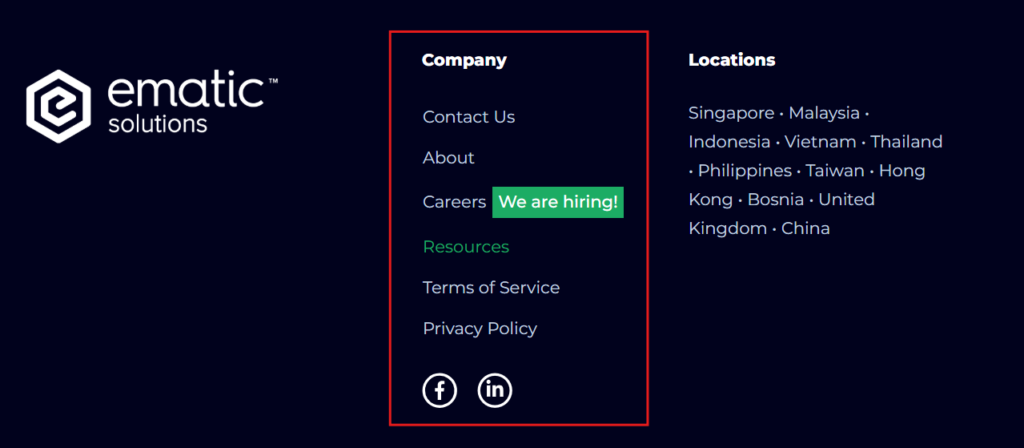
2. Contextual Links
These are the links you add within your content, usually using anchor text (the clickable text). They’re the most valuable for SEO because they provide context and guide users to relevant pages.
Example:
“Stay ahead in 2025 with the best SEO tools to optimize your website and boost rankings.”
3. Breadcrumb Links
Breadcrumb links are like little signposts that show users where they are on your site and make it easy for them to navigate back. You’ll usually see them at the top of the page, right below the main menu. It might look something like this:
Home > Blog > SEO > Internal Linking
Each part is clickable, so users can jump back to any section they want without having to hit the back button or search through the menu.
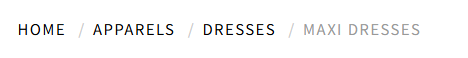
4. Image Links
Clickable images that link to other pages also count as internal links. Just make sure they have alt text so search engines can understand what they’re about.
7. Related Post Links
These are links that appear at the end of blog posts, suggesting other related posts to keep users engaged. These help drive traffic to other content and can keep visitors on your site longer.
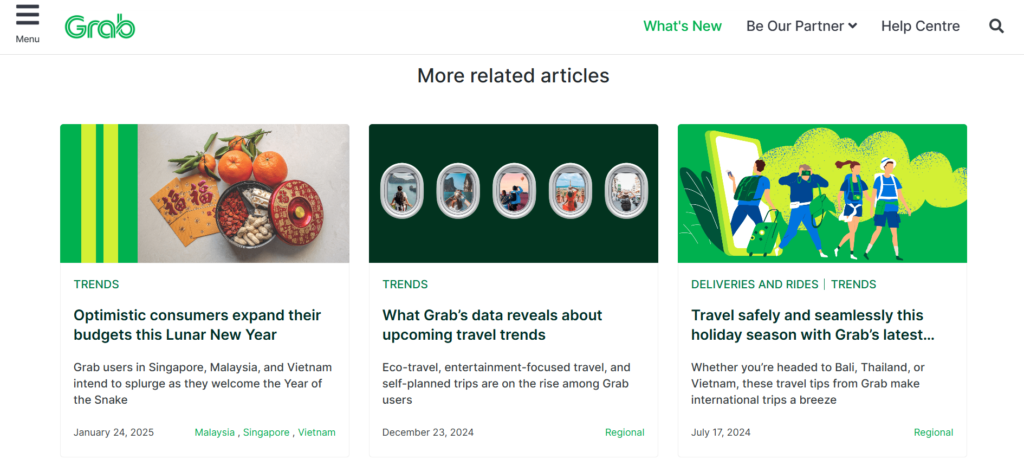
9. Call-to-Action (CTA) Links
CTA links are a type of internal link designed to encourage users to take action, such as making a purchase, signing up for a newsletter, or downloading an ebook. These links are usually prominent, styled as buttons, and placed strategically on pages to guide users towards conversion goals.
Why Internal Linking is Important for SEO?
It Helps Search Engines Discover and Index Your Pages
Search engines use bots to crawl your site, following links to find and index pages. If a page isn’t linked anywhere, it might not even show up in search results. Internal links ensure that all your pages are accessible and properly indexed.
It Passes Authority Between Pages
Some pages on your site naturally have more authority—like your homepage. By linking from these stronger pages to others, you help spread that authority (also known as “link juice”), improving rankings for important pages.
If your homepage gets a lot of backlinks, linking from there to a new product page can help it rank better in search results.
It Keeps Visitors on Your Site Longer
Ever clicked on an interesting link in an article and ended up reading five more posts? That’s the power of internal linking! It encourages visitors to stay longer, which reduces bounce rates and signals to Google that your content is valuable.
It Helps Rank Important Pages Higher
If there’s a page you really want to rank—like a key product or service page—linking to it frequently from relevant content can signal to Google that it’s an important page.
How to Set Up an Internal Linking Strategy?
Building a strong internal linking strategy is key to getting the most out of your website’s SEO potential. Here’s how to set it up:
1. Start with Your Most Important Pages
Focus on linking to your most valuable pages first. These could be high-conversion pages like product pages, key service pages, or cornerstone content. Linking to these often helps boost their visibility and SEO rankings. Think of these pages as your site’s “powerhouses” that need more internal links.
2. Create a Logical Structure
Organize your content in a way that makes sense for both users and search engines. Group related pages into categories and use internal links to connect them. For instance, if you have a blog post about SEO, link to other related posts, guides, or services on SEO. This helps keep visitors engaged and encourages them to explore more. Example:
Main Guide: “The Ultimate SEO Guide”
- Linked Articles: “How to Conduct Keyword Research,” “On-Page SEO Tips,” “Technical SEO for Beginners.”
3. Use Natural, Descriptive and Keyword-Rich Anchor Text
Anchor text is the clickable part of a hyperlink. Instead of using generic phrases like “click here,” use descriptive or keyword-rich text that tells users and search engines what the linked page is about.
❌ Poor Anchor Text: “Click here to read more.”
✅ Good Anchor Text: “Learn more in our Beginner’s Guide to SEO.”
4. Link to Deep Pages, Not Just the Homepage
Don’t just link to your homepage or top-level pages. Make sure to link to deeper, less-visited pages, like blog posts or category pages. These pages might not get a lot of natural traffic, but by linking to them, you can help them get more exposure and improve their SEO.
Common Mistakes to Avoid
🚫 Keyword-Stuffing Anchor Text – Using the same keyword over and over in your links might seem like a smart SEO trick, but it can actually hurt your rankings. Google sees it as spammy, and it doesn’t feel natural for readers. Instead, mix things up with different, relevant phrases that fit smoothly into your content.
🚫 Broken Links – Nothing’s worse than clicking on a link and landing on an error page. Broken links not only frustrate visitors but can also hurt your SEO. Make it a habit to check for broken links and update or fix them. Tools like Google Search Console or SE Ranking can help you spot them easily.
🚫 Linking to Unrelated Pages – Every internal link should actually make sense. If you’re writing about SEO tips, don’t randomly link to a blog about smoothie recipes (unless SEO for smoothie businesses is the topic!). Keep your links relevant to make navigation smooth and useful for both users and search engines.
🚫 Ignoring Orphan Pages – Orphan pages are those lonely pages on your site that have no internal links pointing to them. If search engines (or visitors) can’t find them, they might as well not exist! Always make sure every page has at least one internal link leading to it so it stays connected to the rest of your site.
How to Audit Your Internal Links?
Regularly auditing your internal links is essential to ensure your site is well-structured, user-friendly, and optimized for SEO. Here’s how you can do it:
1. Use Google Search Console
Google Search Console (GSC) is a free and powerful tool that allows you to monitor your website’s health. It provides detailed information about your site’s performance and internal linking structure. You can use GSC to identify pages with the most and least internal links and to help you spot any potential issues.
How to do it:
- Open Google Search Console and go to the “Links” section from the left-hand sidebar.
- On the right side of the dashboard, you’ll see “Top linked pages“—this shows which pages on your site are getting the most internal links.
- To dive deeper, click on any specific URL in the Top linked pages list. This will show you exactly which pages on your site are linking to that page. By reviewing this, you can spot if any important pages are lacking internal links or need more connections.
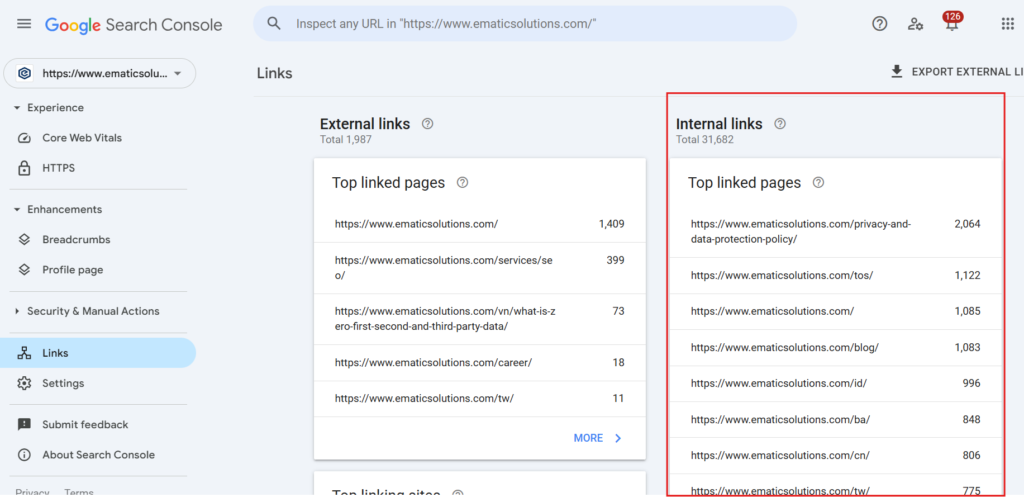
2. Try SEO Tools Like SE Ranking
SE Ranking is one of the tools that you can consider for comprehensive SEO analysis, including internal link audits. It can help you find orphaned pages (pages with no internal links pointing to them), broken links, and offer insights into how your internal links are distributed across your site.
How to do it:
- In SE Ranking, go to Site Audit and check the Links section for a breakdown of your internal link structure.
- If you’re specifically looking for orphaned pages, refer to the “No Inbound Links”. This will show you any pages that aren’t linked internally, which can make it harder for search engines to find and index them.
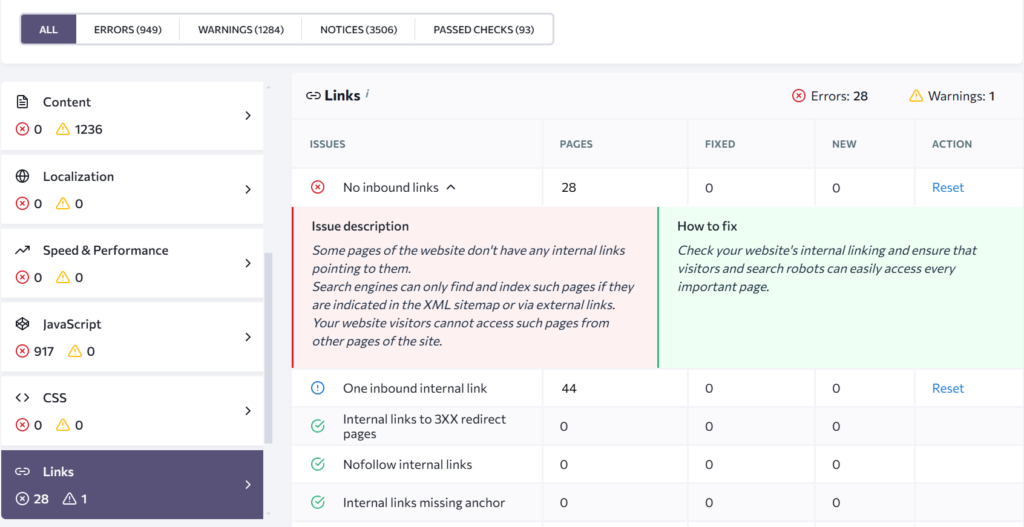
3. Manually Review Your Content
While tools can help you spot issues, nothing beats a manual review. Go through older articles and ensure they’re linking to newer, relevant content. This keeps your internal linking strategy up-to-date and can improve the user journey across your site.
Quick Tips for Internal Linking Success
✅ Add links to older content whenever you publish something new.
✅ Create pillar pages—comprehensive guides that link to multiple related articles.
✅ Use internal links strategically in blogs to boost important pages.
✅ Check for broken links regularly and update them.
Want to Know More About SEO for Your Business? Contact Us Now for a Free Website Audit!





