On-Page vs. Off-Page SEO: Which Matters More for Rankings?
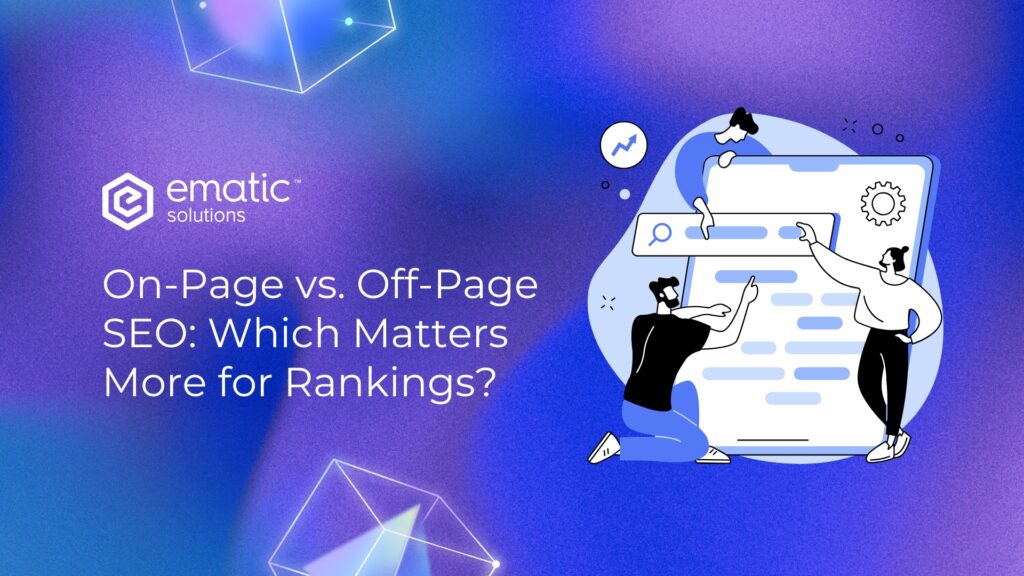
If you’re trying to improve your website’s search rankings, you’ve probably heard about on-page SEO and off-page SEO. But which one actually makes the biggest impact? Should you focus more on optimizing your website’s content and structure, or is building backlinks and external reputation the real key to ranking higher? The truth is, both on-page and off-page SEO play crucial roles in helping your site rank well in search engines like Google. However, understanding how they work, their differences, and which one to prioritize can make a big difference in your SEO strategy. In this article, we’ll break down:✅ What on-page and off-page SEO are✅ Key differences between the two✅ How each impacts your rankings✅ Which one should be your primary focus By the end, you’ll have a clear understanding of how to balance both strategies for maximum search engine visibility and long-term success. What is On-Page SEO? On-page SEO refers to the optimizations you make directly on your website to improve its visibility in search results. This includes refining your content, using proper keywords, optimizing meta tags, and improving internal linking. It’s all about making your website relevant and user-friendly for both search engines and visitors. Key Components of Off-Page SEO High-Quality Content High-quality content is the foundation of effective on-page SEO. It should be valuable, informative, and engaging to keep visitors interested and encourage them to stay on your site longer. Content that directly addresses user intent—what people are searching for—improves the chances of retaining visitors and reducing bounce rates. Additionally, using keywords naturally and strategically within the content helps search engines understand the topic, making it more likely to rank well in search results. Title Tags & Meta Descriptions Title tags and meta descriptions play a crucial role in how both search engines and users perceive your content. A well-optimized title tag pr meta title should include relevant keywords and be compelling enough to encourage users to click. Meanwhile, the meta description, though not a direct ranking factor, influences click-through rates (CTR) by summarizing the content in a way that entices users to visit your page. Together, these elements help improve visibility in search results and attract more visitors. Internal Linking Internal linking helps search engines understand the structure of your website by connecting related pages and establishing content hierarchy. This not only improves crawlability but also ensures that ranking power is distributed across different pages, boosting the visibility of less prominent content. For users, internal links enhance navigation by guiding them to relevant pages, increasing engagement and time spent on the site. URL Structure & Image Optimization A well-structured URL provides clarity for both search engines and users. URLs that are short, descriptive, and contain relevant keywords tend to rank better and improve user experience. Similarly, optimizing images is essential for both performance and accessibility. Search engines rely on alt text to understand image content, which helps with rankings while also making the site more accessible to visually impaired users. Proper image compression and formatting also contribute to faster page loading speeds, enhancing overall user experience. Mobile-Friendliness & Readability With most internet traffic coming from mobile devices, ensuring that your website is mobile-friendly is no longer optional—it’s essential. A website that doesn’t display properly on smaller screens or takes too long to load will frustrate users and increase bounce rates, signaling to search engines that your content isn’t providing a good experience. Similarly, readability plays a huge role in keeping visitors engaged. No one wants to struggle through walls of text, tiny fonts, or poor contrast. If your content is hard to read, visitors will leave quickly—hurting both engagement and rankings. What is Off-Page SEO? Off-page SEO refers to external factors that influence your website’s authority and credibility. The main focus is link-building—getting other reputable websites to link back to yours—but it also includes social signals, brand mentions, digital PR, and local SEO efforts like optimizing your Google Business Profile (GBP) Key Components of Off-Page SEO Backlinks (Link Building) Backlinks are among the most important factors in off-page SEO. When authoritative websites link to your content, it signals trust and credibility to search engines. However, quality is more important than quantity—a few links from high-authority, relevant websites carry more weight than numerous low-quality backlinks. Poor-quality links from spammy sites can actually harm your SEO, so link-building should focus on securing natural, relevant, and valuable links. For deeper insights into the importance of backlinks, explore how backlinks can boost your organic traffic. Brand Mentions & Citations Even if they don’t include direct backlinks, brand mentions across the web can contribute to SEO success. When reputable sites or publications mention your brand, search engines take note of this authority. Similarly, local business citations—such as listings in directories like Google My Business, Yelp, or industry-specific platforms—help establish credibility and improve local SEO rankings. Guest Blogging & Digital PR Writing guest posts for well-established blogs or news outlets allows you to showcase your expertise while earning backlinks to your site. Digital PR efforts, such as press releases, interviews, and feature stories, also contribute to building brand authority. These strategies not only enhance your search rankings but also position your brand as an industry leader. Update Google Business Profile (GBP) When it comes to local SEO, Google Business Profile (formerly Google My Business) is one of the most powerful tools you can use to improve your online presence. Having a well-optimized GBP listing helps businesses appear in local search results, Google Maps, and the “Local Pack” when users search for services near them. This is especially important for brick-and-mortar businesses and service providers who rely on local customers. A complete and active profile increases credibility and encourages potential customers to choose your business over competitors. Key Differences Between On-Page and Off-Page SEO Aspect On-Page SEO Off-Page SEO Definition Optimization done within your website. External efforts to boost credibility. Control Fully within your control. Relies on other websites and external platforms. Goal Improve content relevance and user experience. Build website trust
How to Read Google Search Console (GSC) Data

Google Search Console (GSC) is a free tool from Google that helps website owners understand how their site appears in search results. If you have an online store and haven’t set up GSC yet, you should create it now to start tracking your site’s performance. Knowing how to read GSC data can help improve your site’s visibility. This guide will break down the key reports in GSC and how to use them to optimize your website. 1. Performance Report – Measuring Website Visibility The Performance report provides insights into how users find your website and interact with it. This report is crucial for understanding your site’s visibility and identifying opportunities for optimization. The Performance report shows how your site is performing in Google Search. Here’s what to focus on: You can also view the exact queries users are searching for and their current rankings in Google SERPs. This helps you assess how to improve your website and better align it with user intent. The image below displays our organic traffic performance over time, helping us assess whether our website is improving, declining, or remaining stagnant. As shown, we can clearly see a significant improvement compared to last year’s performance. What you can do: 2. Indexing Report – Ensuring Pages Are Indexed The Indexing Report in Google Search Console helps you understand how Google crawls and indexes your website. The main categories include: Pages The Pages section under the Indexing Report helps you understand which pages on your site are indexed by Google and which ones are not. This section is crucial because if a page isn’t indexed, it won’t appear in Google’s search results. Key Metrics in the Pages Report Common Reasons Pages Are Not Indexed GSC categorizes unindexed pages into different statuses. Here’s what they mean and how to fix them: 1. Discovered – Currently Not Indexed 2. Crawled – Currently Not Indexed 3. Excluded by ‘Noindex’ Tag 4. Blocked by Robots.txt 5. Duplicate Without User-Selected Canonical 6. Alternate Page with Proper Canonical Tag 7. Soft 404 8. Page with Redirect How to Use the Pages Section Effectively ✅ Check for drops in indexed pages – A sudden decrease in indexed pages could indicate indexing issues.✅ Fix non-indexed pages – Review the reasons and resolve them to ensure important pages get indexed.✅ Regularly inspect new pages – Use the URL Inspection Tool to confirm if a new page is indexed.✅ Ensure proper redirects and canonicalization – Avoid duplicate content issues by correctly setting up canonicals. Understanding and optimizing the Pages section helps ensure that Google indexes the right pages, improving your site’s visibility in search results. Sitemaps A sitemap is a file that lists all the important pages on your site, helping Google discover and index them more effectively. The Sitemaps Report in GSC shows which XML sitemaps Google has processed and whether there are any errors. Key Metrics in the Sitemaps Report: How to Use It: Removals The Removals section allows you to temporarily remove URLs from Google’s search results. Here’s what you need to know: What You Can Do in the Removals Section When to Use It ✅ A page has sensitive information and needs to be removed from search results quickly.✅ A deleted product or outdated content is still appearing in search.✅ You’ve updated content, but the cached version shows old information. Important Notes 3. Page Experience Report – Evaluating User Experience Google prefers websites that provide a smooth user experience. This report covers: Example LCP issues exceeding 4 seconds on mobile Scenario Problem: The website owner checks the Google Search Console’s Core Web Vitals report and finds that 408 URLs are marked as poor due to LCP (Largest Contentful Paint) issues exceeding 4 seconds on mobile. The report shows no URLs in the “Good” or “Need Improvement” categories, indicating severe performance issues. Possible Causes: Action Plan: Expected Outcome: Example good HTTPS Report 4. Links Report – Understanding Backlinks and Internal Links Links are important for SEO, and this report helps you see: How to Use It: 5. Manual Actions & Security Issues – Avoiding Google Penalties. If Google detects violations of its guidelines, you’ll see warnings here: Scenario: Your traffic suddenly drops, and Google Search Console shows a manual action for “thin content” on multiple pages. Google considers these pages low quality. Adding useful content and submitting a reconsideration request can restore rankings. How to Use It: Final Thoughts Google Search Console provides valuable insights that can improve your site’s performance in search results. By regularly checking these reports, fixing errors, and optimizing content, you can boost your site’s rankings and attract more visitors. So if you’re new to GSC, this will help you make data-driven decisions and grow your online presence even more. Want to know more about your site performance? Contact Us Now for a Free Website Audit!
Decoding the Google Mystery: Crawling, Indexing & the Magic Behind Search Results
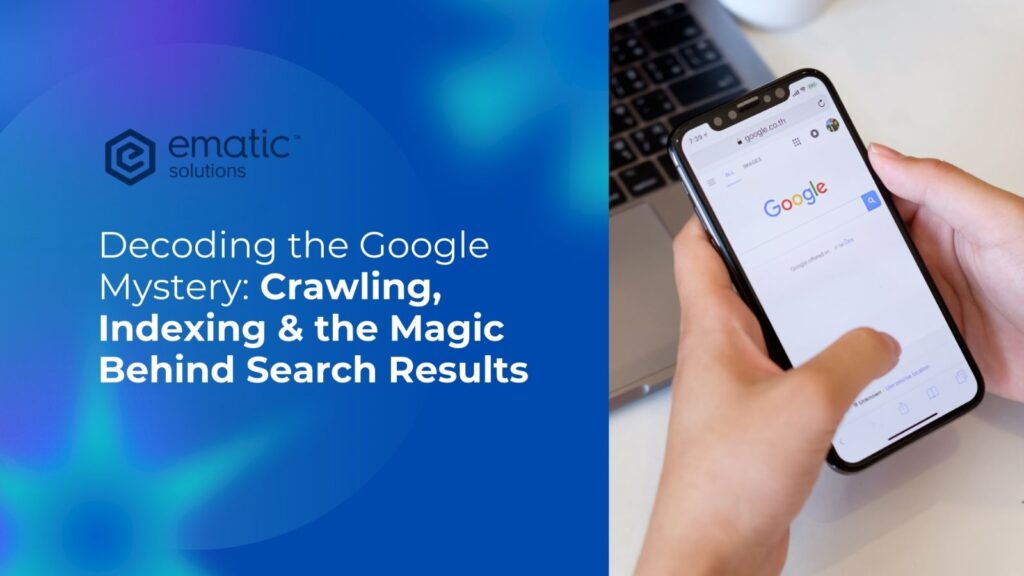
In the vast digital landscape, search engines play a crucial role in helping users find relevant information. But have you ever wondered how search engines gather and organize billions of web pages to deliver precise search results within seconds? This process is driven by two fundamental concepts: crawling and indexing. Let’s dive deeper into how search engines work and why these processes matter for website visibility. Understanding Crawling: How Search Engines Discover Content Crawling is the process where search engines send automated bots, often called crawlers or spiders, to explore the internet and discover new or updated content. These crawlers navigate from one webpage to another by following links, much like a user browsing the web. How Crawling Works: Understanding Indexing: How Search Engines Store and Organize Information Once a webpage is crawled, it must be processed and stored in a massive database known as an index. Indexing involves analyzing the content and metadata of a page to determine its relevance for search queries. How Indexing Works: Comparison: Crawling vs. Indexing Understanding the difference between crawling and indexing is essential for website owners and SEO professionals. Crawling is the discovery phase, where search engines find pages, while indexing is the organization phase, where pages are analyzed and stored for search results. The table below provides a clear comparison between these two crucial processes: Aspect Crawling Indexing Definition The process of discovering web pages by following links or sitemaps. The process of storing and organizing web pages in the search engine’s database. Purpose To find new and updated content on the web. To analyze, process, and make content searchable. Process Uses web crawlers (spiders) to navigate pages. Stores data in a structured manner for retrieval. Key Factors Links, sitemaps, robots.txt, site structure, internal linking, HTTP status codes. Content quality, keywords, metadata, structured data, page authority, ranking signals. Speed & Frequency Crawlers revisit sites at different intervals depending on site activity and importance. Indexing happens after crawling, and updates can take time to reflect in search results. Effect of Blockage If blocked via robots.txt, the page won’t be crawled. If a page is crawled but not indexed, it won’t appear in search results. Impact on SEO Ensuring all important pages are crawlable improves discovery. Proper indexing ensures visibility in search results. Table 1 showcase the comparison between crawling and indexing Why Crawling and Indexing Matter for SEO For websites aiming to rank high in search engine results, ensuring proper crawling and indexing is essential. Here’s why: How to Ensure Your Website is Properly Crawled and Indexed Ensuring your website is properly crawled and indexed is crucial for visibility in search engine results. If search engines can’t find or understand your pages, they won’t appear in search rankings, no matter how valuable the content is. By implementing key SEO practices such as optimizing your sitemap, robots.txt file, and internal linking, you can improve your site’s discoverability. The following strategies will help ensure that search engines efficiently crawl and index your pages, maximizing your online presence. Crawling and indexing are fundamental to how search engines work, enabling them to discover, analyze, and rank web pages efficiently. By optimizing your site for effective crawling and indexing, you can improve its visibility in search results and enhance the user experience. Implementing best practices, such as maintaining a clear site structure, optimizing technical SEO elements, and regularly updating content, ensures your site remains competitive in search rankings. Curious About SEO? Contact Us Now for a Free Website Audit!
Internal Linking: A Simple Strategy for Better SEO

Internal linking is a simple yet powerful SEO strategy that often goes unnoticed. By linking pages within your website, you create a clear path for visitors to navigate your content while helping search engines understand your site’s structure. When done right, it improves user experience, boosts rankings, and strengthens your overall SEO. This guide will show you why internal linking is essential and how to make the most of it. What Is Internal Linking? Internal linking is simply linking from one page on your website to another. The main purpose is to help users explore related content and guide search engines in understanding your site. Here is a simplified illustration of what internal links look like: For example, if you have a blog post on “The Best Winter Jackets,” and you link to another post on “How to Layer for Winter,” that’s an internal link. Think of your website like a web, where each page is connected to another. The stronger these connections, the better the experience for users—the more Google will love your site. Internal Links vs. External Links: What’s the Difference? Internal links connect pages on your own site to make it easier for both users and search engines to find their way around. External links, however, point to other websites and can build credibility by linking to trusted sources. Both types of links are important for SEO—internal links improve navigation and user experience, while external links add value and help boost your site’s authority. Types of Internal Links 1. Navigation Links These are the links in your website’s menu, sidebar, or footer that help visitors get to key pages like “Shop,” “Blog,” or “Contact Us.” 2. Contextual Links These are the links you add within your content, usually using anchor text (the clickable text). They’re the most valuable for SEO because they provide context and guide users to relevant pages. Example:“Stay ahead in 2025 with the best SEO tools to optimize your website and boost rankings.” 3. Breadcrumb Links Breadcrumb links are like little signposts that show users where they are on your site and make it easy for them to navigate back. You’ll usually see them at the top of the page, right below the main menu. It might look something like this: Home > Blog > SEO > Internal Linking Each part is clickable, so users can jump back to any section they want without having to hit the back button or search through the menu. 4. Image Links Clickable images that link to other pages also count as internal links. Just make sure they have alt text so search engines can understand what they’re about. 7. Related Post Links These are links that appear at the end of blog posts, suggesting other related posts to keep users engaged. These help drive traffic to other content and can keep visitors on your site longer. 9. Call-to-Action (CTA) Links CTA links are a type of internal link designed to encourage users to take action, such as making a purchase, signing up for a newsletter, or downloading an ebook. These links are usually prominent, styled as buttons, and placed strategically on pages to guide users towards conversion goals. Why Internal Linking is Important for SEO? It Helps Search Engines Discover and Index Your Pages Search engines use bots to crawl your site, following links to find and index pages. If a page isn’t linked anywhere, it might not even show up in search results. Internal links ensure that all your pages are accessible and properly indexed. It Passes Authority Between Pages Some pages on your site naturally have more authority—like your homepage. By linking from these stronger pages to others, you help spread that authority (also known as “link juice”), improving rankings for important pages. If your homepage gets a lot of backlinks, linking from there to a new product page can help it rank better in search results. It Keeps Visitors on Your Site Longer Ever clicked on an interesting link in an article and ended up reading five more posts? That’s the power of internal linking! It encourages visitors to stay longer, which reduces bounce rates and signals to Google that your content is valuable. It Helps Rank Important Pages Higher If there’s a page you really want to rank—like a key product or service page—linking to it frequently from relevant content can signal to Google that it’s an important page. How to Set Up an Internal Linking Strategy? Building a strong internal linking strategy is key to getting the most out of your website’s SEO potential. Here’s how to set it up: 1. Start with Your Most Important Pages Focus on linking to your most valuable pages first. These could be high-conversion pages like product pages, key service pages, or cornerstone content. Linking to these often helps boost their visibility and SEO rankings. Think of these pages as your site’s “powerhouses” that need more internal links. 2. Create a Logical Structure Organize your content in a way that makes sense for both users and search engines. Group related pages into categories and use internal links to connect them. For instance, if you have a blog post about SEO, link to other related posts, guides, or services on SEO. This helps keep visitors engaged and encourages them to explore more. Example: Main Guide: “The Ultimate SEO Guide” 3. Use Natural, Descriptive and Keyword-Rich Anchor Text Anchor text is the clickable part of a hyperlink. Instead of using generic phrases like “click here,” use descriptive or keyword-rich text that tells users and search engines what the linked page is about. ❌ Poor Anchor Text: “Click here to read more.”✅ Good Anchor Text: “Learn more in our Beginner’s Guide to SEO.” 4. Link to Deep Pages, Not Just the Homepage Don’t just link to your homepage or top-level pages. Make sure to link to deeper, less-visited pages, like blog posts or category pages. These pages might not get a lot of natural traffic, but by linking
Local SEO: Unveiling the Secrets to Local Success

In today’s digital age, customers are increasingly turning to online searches to find local businesses. If you want your business to thrive in the local marketplace, then local SEO (Search Engine Optimization) is an absolute must. But what exactly is local SEO, and how can you leverage it to attract more customers and boost your sales? Demystifying Local SEO Local SEO is the art and science of optimizing your online presence to rank higher in local search results. This encompasses everything from optimizing your Google Business Profile to building backlinks from local websites. By implementing effective local SEO strategies, you can ensure your business shows up at the top of search results when potential customers in your area search for products or services related to your offerings. Why Local SEO Matters Let’s face it, in today’s competitive landscape, simply having a website isn’t enough. Local SEO is crucial for several reasons: Conquering Local SEO: A Step-by-Step Guide Now that you understand the importance of local SEO, let’s delve into some practical steps you can take to conquer local search and attract more customers: Local SEO Strategies Local SEO strategies involve optimizing your online presence for local searches. Key tactics include optimizing your Google Business Profile, conducting thorough keyword research, building local citations, optimizing your website for local searches, managing online reviews, building local backlinks, creating location-based content, getting listed in local directories, and actively engaging with your local community. Strategy Description Google Business Profile Optimization Claim and verify your profile. Fill out all sections completely and accurately. Add high-quality photos and videos. Post regularly. Respond to reviews. Local Keyword Research Identify keywords that local customers use to search for businesses like yours. Focus on location-based keywords and long-tail keywords. Local Citations Build citations on reputable online directories. Ensure NAP (Name, Address, Phone number) consistency across all platforms. On-Page Optimization Create location pages on your website. Optimize title tags and meta descriptions. Implement schema markup. Ensure your website is mobile-friendly. Online Reviews Encourage customer reviews. Monitor and respond to reviews promptly and professionally. Address negative reviews constructively. Link Buildings Earn backlinks from other local websites. Sponsor local events or partner with other local businesses. Content Marketing Create local content that is relevant to your community. Share information about local events and news. Get Listed in Local Directories List your business on online directories such as Yelp, Google My Business, and Bing Places for Business. Get Involved in Your Community Sponsor local events, participate in local business organizations, and network with other local businesses. Monitor Your Results Track your progress and make adjustments to your strategy as needed. Table 1 showcases the strategies of local SEO Local SEO is a powerful tool that can help your business thrive in the local marketplace. By following the steps outlined above, you can take control of your local online presence, attract more qualified leads, and ultimately convert them into loyal customers. Remember, local SEO is an ongoing process, so stay consistent with your efforts, track your results, and adapt your strategies as needed to stay ahead of the curve. In addition to the above steps, here are some additional tips for local SEO success: By implementing these strategies, you can establish a strong local SEO foundation and watch your business flourish in the local search landscape. Curious About SEO? Contact Us Now for a Free Website Audit!
How Backlinks Can Boost Your Organic Traffic

Backlinks are essential for improving your website’s visibility and driving organic traffic. Let’s dive deeper into what backlinks are, why they matter, and how you can effectively use them to boost your site’s performance. What is a Backlink? A backlink is a link from one website to another. Think of it as a recommendation or a vote of confidence. When a reputable website links to your content, it signals to search engines that your site is trustworthy and valuable. How Do Backlinks Affect Domain Authority? Domain Authority (DA) is a metric developed by Moz that predicts how well a website will rank on search engine result pages (SERPs). It ranges from 1 to 100, with higher scores indicating a greater ability to rank. Backlinks are one of the key factors influencing DA. It also helps boost your organic traffic. The higher your DA, the easier it will be to rank on Google Search. Here’s why. Credibility and Trustworthiness Backlinks from authoritative and relevant websites signal to search engines that your site is credible and trustworthy, positively impacting your DA. Increased Organic Traffic Backlinks can drive direct referral traffic to your website, which can indirectly improve your DA by showing search engines that your site is popular and engaging. Improved SERP Ranking As DA increases due to strong backlinks, your website becomes more likely to rank higher on search engine result pages (SERPs). Anchor Text Optimization When backlinks use relevant anchor text, it further helps search engines understand your content, contributing to better DA and rankings. Long-Term Benefits Backlinks provide a cost-effective strategy for sustained organic growth, as they keep benefiting your site without ongoing costs and unlike paid advertising, the benefits of backlinks are long-lasting. Once you have earned a backlink, it continues to contribute to your site’s SEO and traffic over time. How to Build High-Quality Backlinks Create Valuable Content: Produce high-quality, informative, and unique content that others want to link to. Guest Posting: Write for reputable sites in your industry and include backlinks to your site. Outreach and Networking: Contact influencers and bloggers in your niche to share your content and build relationships. Use Social Media: Share your content on social platforms to encourage others to link to it. Monitor and Adjust: Use tools like Google Search Console to track your backlinks and disavow harmful links. Tools to Help with Backlink Building Tool Features Pricing SEMRush Comprehensive suite of SEO tools, including backlink analysis, competitor research, and outreach management. Helps find backlink opportunities, track backlinks, and monitor competitors. Plans start at $139.95/month. Ahrefs Powerful backlink analysis tools with detailed insights into backlink profiles. Supports finding link-building opportunities and tracking progress. Plans start at $99/month. Moz Tools for link building, keyword research, and site audits. The Link Explorer tool analyzes backlink profiles and identifies new opportunities. Free for checking up to 3 domains per day. Plans start at $99/month. SE Ranking User-friendly SEO platform offering backlink tracking, website audit, and keyword rank tracking. Includes backlink checker and competitor backlink analysis. Plans start at $39/month. Common Mistakes in Backlink Building Backlink building is a crucial component of SEO, but many website owners make common mistakes that can harm their site’s ranking and reputation. Here are some common pitfalls to avoid: Getting low-quality backlinks from spammy or irrelevant websites can harm your ranking. Focusing on quantity over quality, leading to a poor link profile. Ignoring anchor text optimization, resulting in unnatural linking patterns. Not maintaining links, leading to broken or outdated links. Targeting the wrong audience or niche for backlinks, wasting efforts and missing potential traffic. — Do you think backlinks are important? I’d say they’re essential. Backlinks play a crucial role in your SEO strategy, helping to improve search engine rankings, drive referral traffic, build credibility, speed up indexing, and foster industry connections. By focusing on securing high-quality backlinks from reputable sources and leveraging the right tools, you can significantly increase your organic traffic and achieve sustainable success. Would you like more specific strategies on how to build backlinks for your website? Contact us for a FREE SEO audit today and get personalized insights to improve your online presence!
Long-Tail Keywords: How to Effectively Use Them in SEO

What are Long-Tail Keywords? Long-tail keywords are specific phrases that consist of three or more words and are highly focused on a particular topic or audience. Unlike short-tail keywords, which are broader and more competitive (e.g., “shoes”), long-tail keywords target niche markets (e.g., “comfortable walking shoes for women”). These keywords may have lower search volumes, but they often attract highly relevant traffic and are easier to rank for in search engines. They reflect what users are specifically searching for and help businesses connect with their ideal customers. Example of Long-Tail Keywords Below are examples of how people often use them when searching: Short-Tail Keyword: “shoes”Medium-Tail Keyword: “running shoes”Long-Tail Keyword: “what is the best running shoe for beginners” Additional examples: Comparing Short-Tail vs. Medium-Tail vs. Long-Tail Keywords Aspect Short-tail Keyword Medium-tail Keyword Long-Tail Keyword Keyword “laptops” “laptops for students” “best laptops for students under $500” Search Volume High Moderate Low Competition High Moderate Low Search Intent Semi Semi-specific Highly specific Conversion Potential Low Medium High Why Long-Tail Keywords are Important in SEO? A 2020 study by Backlinko analyzed over 1 billion search queries and found that long-tail keywords have a 3-5% higher click-through rate compared to head terms. This highlights the significant impact the keywords in driving meaningful engagement and conversions. Here are some reasons why targeting long-tail keywords is necessary for SEO: Search Intent Example of Keyword Audience Behaviour Informational “what is a black tie dress code” Seeking knowledge or understanding about dress codes, typically without immediate intent to buy. Commercial “summer dress for women” Comparing options or researching product categories to find the best match before making a decision. Transactional “buy dress online Malaysia” Ready to purchase and are looking for a platform or store to complete their transaction. Navigational “Zara outlets in Malaysia” Searching for nearby physical locations to meet their immediate needs. Local “costume rental shop near me” Specifically looking for a known brand or store location, intending to visit or browse directly. How to Effectively Use Long-Tail Keywords for SEO? Mastering the use of long-tail keywords requires a mix of research, content creation, and strategic optimization. Each step plays a vital role in maximizing their impact. To find the best long-tail keywords and effectively implement your strategy, doing any of these steps is considered a must: Step Action Examples Conduct Thorough Keyword Research Use tools like Google Keyword Planner, SE Ranking, or Ahrefs to find relevant long-tail keywords. Focus on search intent and relevance. Look for “question-based” keywords. “How to choose the best running shoes for beginners” Create Specific and Valuable Content Incorporate long-tail keywords naturally into your content. Create blogs, product comparisons, tutorials, or listicles. Blog post titled “How to Choose Comfortable High-Heeled Shoes for Weddings” Optimize Meta Tags and Headings Include long-tail keywords in meta titles, descriptions, and H1 or H2 headings. Ensure they are engaging and descriptive. Meta title: “Shop Organic Skincare for Sensitive Skin Online” (instead of just “Organic Skincare Products”) Leverage FAQ Sections Answer common questions related to your long-tail keywords. This can help with featured snippets. FAQ: “Best laptops for gaming under $1,000” with answers addressing battery life, processor, storage, etc. Use Keywords in Alt Text and URLs Optimize images with descriptive alt text including long-tail keywords. Create SEO-friendly URLs. Alt text: “A young woman using an ergonomic chair for back pain relief” URL: “/ergonomic-office-chairs-for-back-pain” 3 Things to Avoid in Targeting Long-Tail Keywords When working with long-tail keywords, certain pitfalls can hinder your success. Therefore, avoiding these common mistakes will help you refine your strategy: How to Measure the Impact of Long-Tail Keywords Tracking and analyzing the performance of your long-tail keyword strategy ensures continuous improvement and alignment with business goals. To understand the effectiveness of your strategy, it is advisable for you to: Key Takeaways Ready to Improve Your SEO Keyword Strategy? At Ematic Solutions, we specialize in crafting data-driven SEO strategies to boost our client’s online presence. Whether you’re new to SEO or looking to optimize your existing strategy, our team is here to help. Contact us today and get a free consultation to unlock the full potential of SEO keywords for your business!
Understanding XML Sitemaps: Boost Your SEO
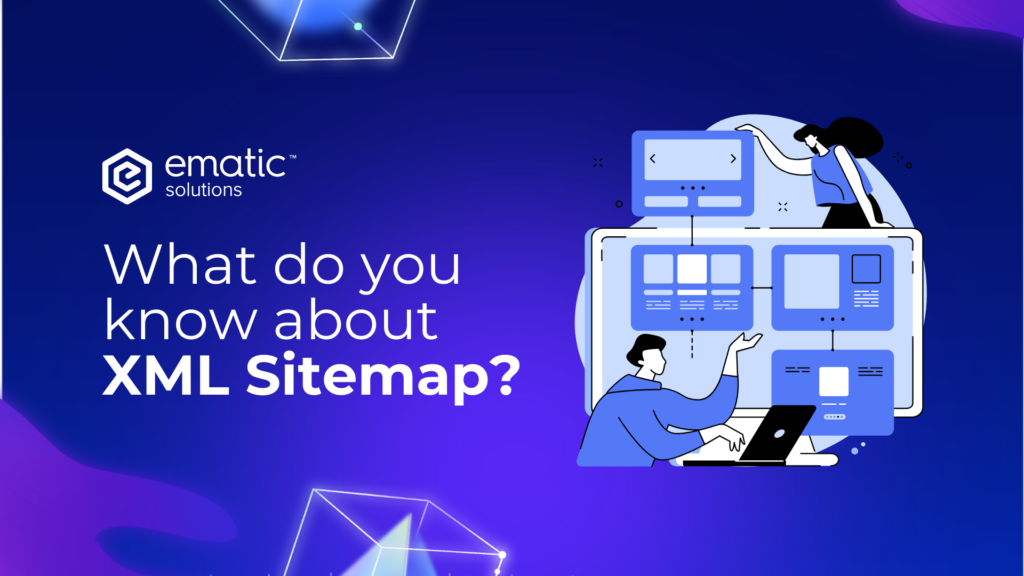
In the vast landscape of the internet, search engines like Google play a crucial role in connecting users with relevant information. To efficiently navigate and index the billions of web pages, search engines rely on various tools and techniques. One such essential tool for website owners is the XML sitemap. It acts as a roadmap for search engine crawlers, guiding them through the website’s structure and ensuring that all important pages are discovered and indexed. Understanding what an XML sitemap is and how it works is fundamental for any website owner or SEO professional looking to improve their site’s visibility in search results. What is an XML Sitemap? An XML sitemap is a file that lists all the important pages on your website and provides additional information about each page, such as when it was last updated and how important it is relative to other pages on your site. Search engines like Google use sitemaps to discover and index your website’s content. How can an XML Sitemap help your website? There are several ways an XML sitemap can help your website: Do you need an XML Sitemap? In general, it is a good idea to create an XML sitemap for your website, especially if your website is large or complex. Here are some signs that you might need an XML sitemap: Types of XML Sitemaps There are several types of XML sitemaps, each serving a specific purpose. The most common distinction is between a standard XML sitemap and a sitemap index. However, there are also specialized sitemaps for different types of content. Type of Sitemap Description When to Use Example Standard XML Sitemap This is the most common type. It lists URLs of web pages within a website. It can also include metadata about each URL, such as <lastmod> (last modification date), <changefreq> (how often the page is likely to change), and <priority> (the page’s importance relative to other pages on the site). For most websites, especially those with fewer than 50,000 URLs. <url> <loc>https://www.example.com/page1/</loc> <lastmod>2024-07-26</lastmod> <changefreq>monthly</changefreq> <priority>0.8</priority> </url> <url> <loc>https://www.example.com/page2/</loc> </url> Sitemap Index This is used when you have multiple sitemaps (because you exceed the 50,000 URL limit per sitemap or want to organize sitemaps by content type). The sitemap index file lists the location of other sitemap files. It does not list individual URLs of web pages. For large websites with more than 50,000 URLs or when organizing sitemaps by content type (e.g., separate sitemaps for blog posts, products, images). <sitemap> <loc>https://www.example.com/sitemap1.xml</loc> <lastmod>2024-07-25</lastmod> </sitemap> <sitemap> <loc>https://www.example.com/sitemap2.xml</loc> <lastmod>2024-07-20</lastmod> </sitemap> Image Sitemap Specifically lists images on your website. This helps search engines discover images that might not be easily found through regular crawling. It includes the <loc> tag for the image URL and can also include <title>, <caption>, and <geo_location> tags. Websites with a large number of images, such as e-commerce sites, photography portfolios, or stock photo sites. <image:image> <image:loc>https://www.example.com/image1.jpg</image:loc> <image:title>A descriptive title</image:title> </image:image> Video Sitemap Similar to image sitemaps, but for video content. It helps search engines understand and index videos hosted on your site. Includes tags like <title>, <description>, <thumbnail_loc>, <duration>, and <content_loc> (for the actual video file). Websites that host video content, such as video streaming platforms, educational sites, or businesses with video marketing content. <video:video> <video:thumbnail_loc>https://www.example.com/thumbnail.jpg</video:thumbnail_loc> <video:title>Video Title</video:title> <video:content_loc>https://www.example.com/video.mp4</video:content_loc> </video:video> News Sitemap Designed specifically for news websites. It helps Google News discover and index news articles quickly. Requires specific tags like <publication>, <publication_date>, <title>, and <genre>. News sitemaps have a 48-hour inclusion limit, meaning articles are typically removed from the sitemap after 48 hours. News websites that want their articles to appear in Google News. <news:news> <news:publication> <news:name>Example News</news:name> <news:language>en</news:language> </news:publication> <news:publication_date>2024-07-26</news:publication_date> <news:title>Article Title</news:title> </news:news> Table 1 showcases types of XML sitemaps Additional benefits of XML sitemaps How to create and submit an XML Sitemap Creating and submitting an XML sitemap involves a few key steps. You can choose to generate it automatically using tools or create it manually, though the automated approach is generally recommended for most websites. 1. Choosing a Sitemap Generation Method Sitemap Generators (Recommended): Several online tools and plugins (especially for CMS platforms like WordPress) can automatically generate sitemaps for you. These tools crawl your website and create a properly formatted XML file. This is the easiest and most efficient method, especially for larger websites. Some popular options include: 2. Creating Your Sitemap: 3. Making Your Sitemap Accessible: 4. Submitting Your Sitemap to Search Engines: a) Google Search Console: b) Bing Webmaster Tools: The process is similar to Google Search Console. You’ll need to verify your website in Bing Webmaster Tools and then submit your sitemap through their interface. 5. Maintaining Your Sitemap: By following these steps, you can effectively create, submit, and maintain your XML sitemap, helping search engines better understand and index your website. In conclusion, an XML sitemap is a valuable tool that can help you improve your website’s ranking in search results and provide other benefits. If you haven’t already created an XML sitemap for your website, I recommend that you do so today. Curious About SEO? Contact Us Now for a Free Website Audit!
Must-Have SEO Tools for 2025

Search Engine Optimization (SEO) is essential for improving the visibility and ranking of your website on search engine results pages (SERPs). With a myriad of tools available, it’s crucial to know which ones can best meet your needs. This article explores top-ranking SEO tools to give you a comprehensive guide. What Are SEO Tools and Why Do You Need Them? Search Engine Optimization (SEO) tools are software designed to help websites rank higher on search engines like Google. Whether you want to attract more visitors, improve your website’s performance, or understand your audience better, these tools are essential. They simplify complex tasks like analyzing keywords, checking website speed, and tracking your progress. With the right SEO tools, you can: This guide will walk you through beginner-friendly SEO tools that are practical and easy to use. The Top 6 SEO Tools Function for 2025 Google’s SEO Tools The SEO sun rises and sets on the Google empire. Google’s own search optimization tools are powerful, accurate, and indispensable—they just don’t fit neatly onto this list. Even if you spend up on every product on this list, you’ll probably still use these FREE tools. Tool Purpose Features Google Search Console It provides valuable insights into how your site performs on Google Search, highlights indexing issues, and offers data on search queries that drive traffic to your website. Best of all, it’s free. – Performance reports and coverage details- URL inspection tool- Sitemap submission- Alerts for issues like crawl errors or manual actions Google Analytics 4 GA4 brings a fresh approach to web analytics, focusing on events-based tracking and providing deeper insights into user behavior across devices. – Tracks website traffic and user behavior- Conversion rates tracking- Customizable reports and dashboards- Audience segmentation tools Google Trends Explore global search trend data – Capitalize on timely queries- Analyze search interest over time- Compare different search terms- Discover related topics and queries Google Keyword Planner Discover cost-per-click keyword ideas and research search query statistics – Provides search volume data- Displays competition levels- Suggested bid estimates for Google Ads- Keyword filtering and targeting options Google PageSpeed Insights Analyze your website’s speed and offer suggestions for improvement – Measures page speed for both mobile and desktop- Provides actionable recommendations- Mobile usability insights Google Rich Results Test Check if your structured data (Schema) is properly implemented – Validates schema markup for rich results- Shows which rich results can appear based on structured data- Identifies potential errors in markup Google Lighthouse Provide a comprehensive audit of your website – Performance, accessibility, and SEO audits- Actionable recommendations for improvements- Best practices for website optimization Google’s suite of SEO tools is an essential resource for anyone looking to optimize their website and improve search performance. These free tools provide invaluable assistance for both beginners and experts alike. Leveraging them effectively can lead to better search rankings, higher visibility, and an enhanced user experience, making them indispensable for any SEO strategy. Other Essential SEO Tools While Google’s tools form the backbone of many SEO strategies, there are several other essential tools that offer unique features and insights. All-in-one SEO Tools solution Here’s a list of all-in-one SEO solutions that cover keyword research, technical SEO, competitor analysis, content optimization, and more. These tools are ideal for managing comprehensive SEO campaigns: 1. SEMrush SEMrush is a versatile platform offering features for SEO, PPC, content marketing, and social media management. Key Features: Why Use It: Perfect for agencies and businesses that need a unified dashboard for all SEO-related tasks. 2. Ahrefs Ahrefs is known for its robust backlink analysis and keyword research capabilities, but it also offers site audits and content analysis tools. Key Features: Why Use It: Ideal for SEOs who prioritize data accuracy and competitive analysis. 3. Moz Moz Pro combines an intuitive interface with reliable SEO tools for rank tracking, keyword research, and on-page optimization. Key Features: Why Use It: Great for beginners and professionals who need actionable insights with ease. 4. SE Ranking SE Ranking is an affordable solution that doesn’t compromise on functionality. It offers tools for keyword research, site audits, and competitor tracking. Key Features: Why Use It: Perfect for small to mid-sized businesses looking for a cost-effective, all-in-one SEO platform. These all-in-one SEO solutions help simplify your workflow, providing a centralized platform for all your SEO needs. Let me know if you’d like to include more tools or further refine this list! SEO Tools Plugin An SEO plugin is a tool that helps optimize a website for search engines. It provides various features and functionalities to improve on-page SEO, including keyword analysis, meta tags management, content optimization, XML sitemaps, schema markup, and more. Popular SEO plugins include: Yoast SEO Offers keyword optimization, readability analysis, and easy management of meta tags. Compatible with WordPress and it’s free! There’s also a paid version that unlocks additional features, but the free version covers most of what you need. It helps optimize content for both search engines and users, with suggestions to improve keyword density, readability, and overall SEO performance. The plugin also generates XML sitemaps and provides social media integration. All in One SEO (AIOSEO) A versatile plugin for optimizing titles, descriptions, and meta tags. It provides a comprehensive toolkit for improving on-page SEO, including features like XML sitemaps, Google Analytics integration, and the ability to set canonical URLs. It’s user-friendly and allows for advanced configuration, making it suitable for both beginners and experienced users. The plugin supports a wide range of content types, including WooCommerce and custom post types. Rank Math Provides detailed SEO analysis and suggestions, and integrates advanced SEO features like schema markup. Rank Math is known for its user-friendly interface and its ability to optimize SEO for any type of content. The plugin offers a comprehensive set of tools, including keyword tracking, automated SEO audits, and a rich snippet generator. Its free version is packed with features, but the premium version offers even more advanced functionalities such as advanced schema types and integration with Google Search Console.
Top SEO Best Practices for 2024

As a businessperson in this digital era, learning the art of search engine optimization (SEO) is critical to fostering a strong online presence. Search engines process over 3 billion searches every day, and it has been a very important thing to know how to optimize your content for a better ranking. This article is here to inform you about SEO best practices in 2024, so you can move through an ever-evolving landscape that includes search engine algorithms. 1. Understand User Intent Before getting into the more nitty-gritty details, it is important to understand the concept of user intent. The truth is that search engines like Google have become really good at understanding what a user is really looking for when they type in a query. There are four key types of user intent: Align the intent you’re targeting with your content. For instance, in the case of an informational query, your content should be educative with detailed information. Consider the keyword “what is whey protein made of.” This keyword clearly indicates an informational intent, as search results primarily display articles that educate users on advantage and disadvantages of whey protein. By understanding user intent first, you can choose the right keywords to target, ensuring your content is relevant and valuable to your audience. 2. Carry out extensive keyword research Keywords are basically the base of SEO: terms and phrases people type in to look for information on the web. Good keyword research is what allows you to find out about your audience—what they are looking for and how you can write your content to meet their requirements. Recommendation to conduct keyword research: If you utilize keyword research tools, it becomes significantly easier to analyze all relevant keywords, along with their associated metrics. These tools provide valuable insights, such as search volume, search intent, and related keywords, allowing you to make informed decisions about which keywords to target. By understanding this data, you can effectively optimize your content strategy to better meet your audience’s needs and improve your search engine rankings. 3. Optimize On-Page Elements On-page SEO is a practice in which one can optimize individual web pages to get higher and relevant traffic within SERPs. Let me take you through the most prominent on-page elements. Make sure each content piece is optimized for a primary keyword, and secondary keywords are naturally included in the text. 4. Create High-Quality, Engaging Content Content is king in the world of SEO. High-quality content brings people to your website and gets them to stick around. That’s going to lower the bounce rate and increase your ranking in searches. Advice: 5. Enhancing the Speed of Your Site and Mobile Google has clearly signaled that it considers site speed and mobile friendliness as two primary elements in rankings. High bounce rates may hurt your SEO if you have a slow and clunky website. Action Point: 6. Look into Technical SEO Technical SEO is the optimization of the infrastructure of your website to make it easy for search engines to crawl and index your content. Even though this may sound highly sophisticated, it plays an indispensable role in improving the visibility of your site. 7. Build Quality Backlinks Still one of the top-ranking factors is backlinks—these inbound links are from other websites. However, backlinks shouldn’t be done in quantity; they should have quality. Approach: 8. Use Analytics and Monitoring Tools SEO isn’t something you do just once; it’s ongoing and something you must keep doing to stay ahead of the game. SEO tools suggestion: 9. Optimize for local SEO It is a must to implement local SEO if you have brick-and-mortar stores. Guideline: Final Thoughts Search engine optimization is an ongoing and dynamic process. Practice the abovementioned best practices, and visibility on your website will increase, traffic will improve, and ultimately ranking on search engines will be better. Remember, the secret of really good SEO is not in observing the rules but in really understanding your audience and creating content that truly gets them. Keep improving your strategies, updated with the latest trends in SEO, and watch your online presence grow. Want to see how your website is performing in search results? Contact us for a free website audit!

