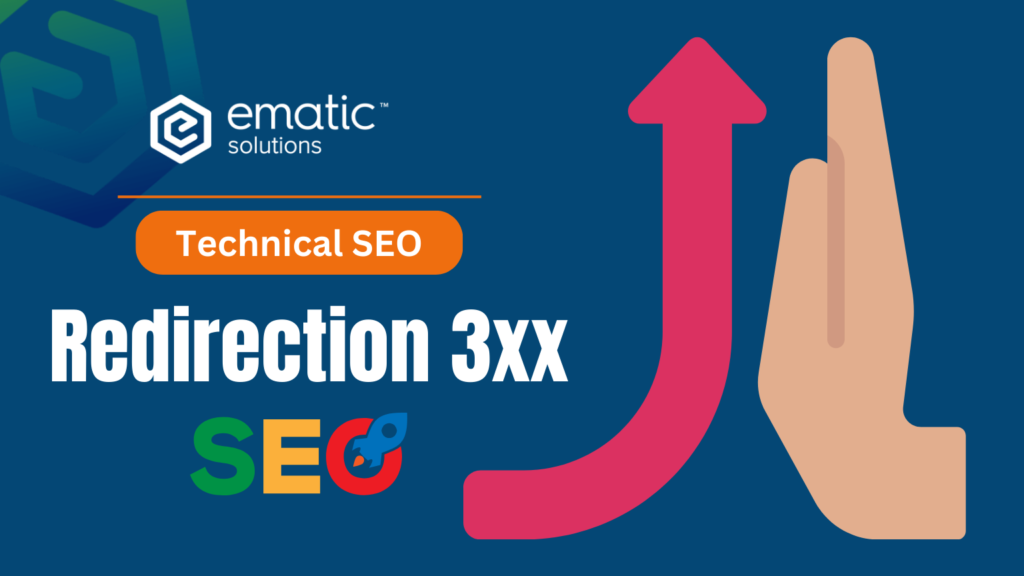Ever clicked a link and landed on a different page than expected? That’s the magic (or sometimes mystery) of 3xx redirects in action. For website owners and SEO enthusiasts, understanding these redirects is crucial. They can be your secret weapon for a smooth user experience and maintaining top search engine rankings, or a confusing detour if not implemented correctly.
What are 3xx Redirects?
Imagine your website as a bustling city. Streets (URLs) lead visitors to specific shops (webpages). Sometimes, shops move locations. To avoid frustrated customers, you put up signs (redirects) directing them to the new address.
Similarly, 3xx redirects are instructions from a website server, telling users (and search engines) that a webpage has permanently (301) or temporarily (302) moved to a different URL. This ensures visitors find the intended content, even if the old address lingers in bookmarks or search results.
Why are 3xx Redirects Important for SEO?
Search engines like Google value a user-friendly experience. Redirects, when used strategically, can:
- Maintain SEO value: When a page with a good SEO ranking moves, a 301 redirect transfers that “link juice” (search engine authority) to the new location, preserving your ranking potential.
- Prevent broken links: Outdated URLs can lead to frustrating “404 Not Found” errors. Redirects keep things smooth for both users and search engine crawlers.
- Improve website structure: Redirects help organize your website by consolidating duplicate content or streamlining navigation.
Not all redirects are created equal. Here’s a breakdown of the most common ones, including their functionalities and SEO impact:
| Code | Description | Use Cases | Impact on SEO |
| 301 (Moved Permanently) | Informs search engines and users that the webpage has permanently moved to a new location. | Use this when content has permanently moved to a different URL (e.g., page rebranding, domain migration). | Crucial: Transfers link juice (SEO value) to the new URL. Maintains ranking potential. |
| 302 (Found) | This is a temporary redirect, informing users and search engines that the requested page is temporarily located at a different URL. | Use this for short-term situations like website maintenance or A/B testing. | Minimal: Does not transfer link juice. May impact SEO slightly if used excessively. |
| 303 (See Other) | This code instructs the user agent (browser or search engine crawler) to access the resource from a different URL using the GET method. | Less common, often used for redirects that involve forms or authentication. | Varies: May or may not transfer link juice depending on server configuration. |
| 307 (Temporary Redirect) | Similar to 302, but specifically for HTTP methods that don’t allow the body to be resent (e.g., POST). | Use for temporary redirects involving forms or data submissions. | Minimal: Does not transfer link juice. May impact SEO slightly if used excessively. |
How to Check and Fix Redirect Issues
Properly managing redirects is crucial for maintaining a seamless user experience and preserving your site’s SEO value. Here’s a step-by-step guide on how to check and fix redirect issues:
Step 1: Identify Redirect Issues
- Use SEO Tools: Tools like Google Search Console, Ahrefs, Screaming Frog, and SEMrush can help identify redirect issues. These tools provide comprehensive reports on broken links, redirect chains, and incorrect redirect codes.
- Conduct a Site Audit: Perform a regular audit of your website to check for broken links (404 errors), redirect chains, and loops. This ensures that your redirects are functioning as intended and not causing any problems.
- Check Server Logs: Analyzing server logs can provide insights into how redirects are being handled by your server and can highlight any unusual patterns or errors.
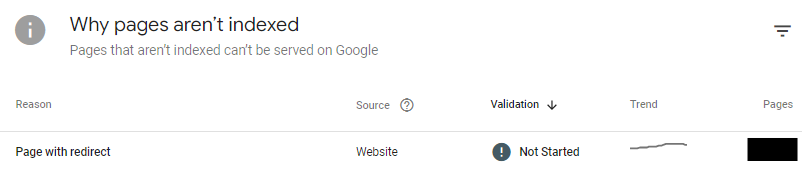
Step 2: Analyze the Redirect Path
- Visualize Redirect Chains: Use tools like Screaming Frog to visualize redirect chains. This helps you understand how many redirects a user has to go through to reach the final destination.
- Review Redirect Codes: Ensure that the correct redirect codes (301, 302, etc.) are used based on whether the move is permanent or temporary. Incorrect usage can lead to SEO issues.
Step 3: Fix Redirect Issues
- Resolve Broken Redirects: Update or remove redirects that lead to non-existent pages (404 errors). Ensure that all redirects lead to live, relevant pages.
- Eliminate Redirect Chains: Simplify the redirect path by reducing the number of redirects. Aim for a single, direct redirect from the old URL to the new URL.
- Update Internal Links: Replace old URLs in your internal links with the new URLs. This reduces the need for redirects and improves site performance.
- Correct Redirect Codes: Ensure that 301 redirects are used for permanent moves and 302 redirects for temporary ones. This helps search engines understand the intent behind the redirect.
Step 4: Test the Fixes
- Use SEO Tools for Re-Audit: After making changes, use SEO tools to re-audit your site. This helps confirm that the issues have been resolved and no new issues have arisen.
- Check Page Speed: Ensure that your page load times are not negatively impacted by redirects. Tools like Google PageSpeed Insights can help you monitor this.
- Verify with Search Engines: Use Google Search Console to check how Google is indexing your redirects. Ensure that the changes are reflected correctly in search engine results.
Step 5: Monitor Regularly
- Schedule Regular Audits: Perform regular site audits to catch any new redirect issues early. This proactive approach helps maintain a smooth user experience and protects your SEO.
- Keep an Eye on Analytics: Monitor your website analytics for unusual traffic patterns that may indicate redirect issues, such as sudden drops in traffic to important pages.
By following these steps, you can ensure that your redirects are working effectively, providing a seamless experience for users and maintaining the SEO integrity of your site.
Best Practices for Using 3xx Redirects
Here are some of the practices that you can follow for your website:
- Avoid redirect chains: When multiple redirects are chained together (e.g., A redirects to B, B redirects to C), it can slow down loading times and confuse search engines. Aim for a single redirect whenever possible.
- Choose the right code: Selecting the appropriate 3xx code (301 for permanent, 302 for temporary) ensures proper handling by search engines and avoids confusing users.
- Minimize redirects: Too many redirects can slow down loading times and confuse search engines. Aim for a clean, direct path to your content. Avoid redirect chains, which happen when a user has to go through multiple redirects to get to the final destination.
- Monitor for broken redirects: Regularly check for redirects that lead to non-existent pages (404 errors). This can hurt your SEO. Many SEO tools can help you identify broken redirects on your website.
- Use clear and concise target URLs: Don’t make search engines guess where to send users. Choose descriptive and relevant URLs for your redirects. For example, if you are redirecting an old blog post to a new one, ensure the new URL reflects the content of the post.
- Choose the right redirect type: Use 301 redirects for permanent moves and 302 redirects for temporary ones.
In conclusion, 3xx redirects are a powerful tool for website owners and SEOs alike. By understanding their purpose and using them strategically, you can ensure a smooth user experience, maintain SEO value, and keep your website running like a well-oiled machine. So, the next time you encounter a redirect, remember – it’s not a dead end, but a signpost guiding you to the right destination.
Curious About SEO? Contact Us Now for a Free Website Audit!