In the field of search engine optimization (SEO), maintaining content consistency across web pages is paramount. As websites grow in complexity and scale, ensuring that search engines properly index and rank content becomes increasingly challenging. This is where the canonical tag plays a crucial role – a powerful tool that helps webmasters and SEO professionals address duplicate content issues and improve site performance.
What is a Canonical Tag?
A canonical tag, also known as rel=”canonical”, is an HTML element that specifies the preferred version of a web page among multiple URLs with similar or identical content. It serves as a signal to search engines, indicating which URL should be treated as the authoritative source for indexing and ranking purposes.
When multiple URLs contain identical or highly similar content, search engines may struggle to determine which version to prioritize in search results. This can dilute the visibility and ranking potential of individual pages, leading to suboptimal SEO outcomes. By implementing a canonical tag, website owners can consolidate duplicate content signals and consolidate ranking authority, improving the overall performance of their site in search engine results pages (SERPs).
How Does a Canonical Tag Work?
The canonical tag is added to the HTML <head> section of a web page and specifies the canonical URL that search engines should consider as the preferred version. For example:
<link rel=“canonical” href=“https://www.example.com/page” />
In this example, the canonical tag indicates that the URL “https://www.example.com/page” should be treated as the canonical (or preferred) version of the content. When search engines encounter this tag, they attribute the content’s indexing, ranking, and link equity signals to the specified canonical URL, consolidating its authority and mitigating the impact of duplicate content issues.
Using A Real-Life Case
In practice, website owners often encounter challenges related to canonicalization, particularly when managing filter or parameterized URLs. One common issue arises when filter pages, such as category or product sorting pages, are not properly canonicalized to their parent pages.
The filter URLs contain unnecessary or incorrectly configured parameters, such as sorting options, pagination, or session identifiers. As a result, search engines index multiple variations of the same content, leading to duplicate content concerns and dilution of ranking authority.
For example, consider a website selling flowers with filter pages for different price ranges and flower types.
This is an example of how the current page URL setup appears when a user clicks on their filter option:
| https://example.com/collections/lilies/myr300-myr399 |
| https://example.com/collections/lilies/myr300-myr399+eustomas |
| https://example.com/collections/lilies/myr300-myr399+eustomas+roses |
| https://example.com/collections/lilies/eustomas+roses+myr500-myr599 |
As you can see from the above links, they display non-filter parameters. If these filter pages are not properly canonicalized to their parent page (e.g., https://example.com/collections/lilies), search engines may interpret them as separate, duplicate content. To address this issue, website owners should ensure that filter pages are properly canonicalized to their parent pages, indicating the preferred version of the content to search engines.
Alternatively, the website owner could fix the parameter page setup to be something like (e.g., https://example.com/collections/lilies?filter.vprice.gte=200-300) and make sure to set its canonical URL to be https://example.com/collections/lilies and create a no-index for filter pages in the robots.txt file.
This is how the correct parameter and canonical for filter page setup should be done as the example below.
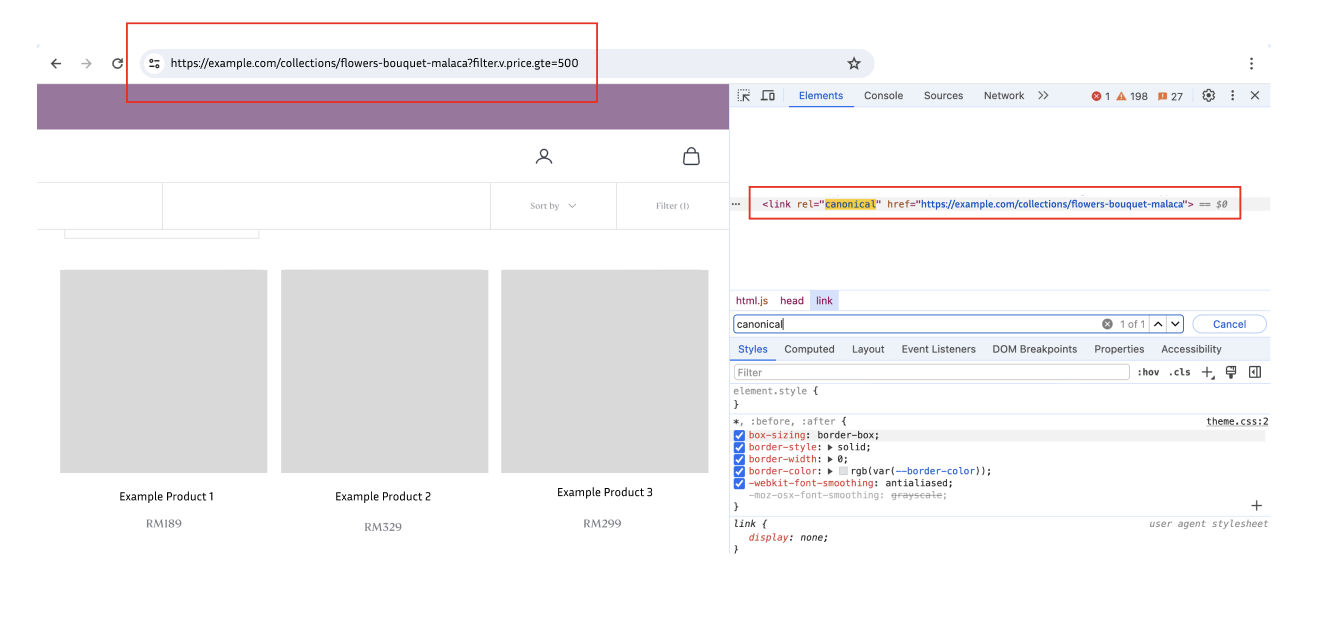
Here’s a breakdown of why this setup is correct and important:
| Aspect | Description |
| Canonical Tag in HTML | The ‘<link rel=”canonical” href=”https://example.com/collections/flowers-bouquet-malaca”>‘ tag in the HTML of the page indicates to search engines that the preferred version of the URL is the canonical URL without any filter parameters. This helps consolidate the ranking signals and avoids duplicate content issues. |
| URL with Parameters | The URL shown in the browser (https://example.com/collections/flowers-bouquet-malaca?filter.v.price.gte=500) contains filter parameters which are typically used for sorting or filtering products. These parameters can create multiple variations of the same content, leading to potential SEO issues if not properly canonicalized. |
| Canonicalization Process | By setting the canonical URL to the main category page (without parameters), you instruct search engines to treat all parameterized versions as the same page. This ensures that the page’s ranking power is not diluted across multiple URLs and that only the preferred URL is indexed. |
Why Are Canonical Tags Important for SEO?
Canonical tags play a crucial role in optimizing website performance and enhancing SEO outcomes in several ways:
| Aspect | Description |
| Duplicate Content Mitigation | By specifying the canonical URL for similar or duplicate content, website owners can prevent search engines from indexing multiple versions of the same content. This helps avoid potential penalties for duplicate content and ensures that ranking signals are consolidated for optimal SEO performance. |
| Consolidation of Ranking Authority | Canonical tags consolidate the ranking authority of multiple URLs into a single canonical version, maximizing the visibility and ranking potential of the preferred content. This enhances the likelihood of appearing prominently in search results for relevant queries, driving organic traffic to the site. |
| Improved User Experience | By directing search engines to the preferred version of a page, canonical tags help streamline the user experience by reducing the likelihood of users encountering duplicate or irrelevant content in search results. This enhances user satisfaction and encourages engagement with the site. |
Best Practices for Implementing Canonical Tags
To maximize the effectiveness of canonical tags and optimize SEO outcomes, consider the following best practices:
- Use Absolute URLs: Specify the canonical URL using absolute rather than relative URLs to ensure clarity and consistency across web pages.
- Ensure Consistency:Use canonical tags consistently across all relevant pages to avoid confusion and ensure uniform treatment by search engines.
- Verify Implementation: Regularly monitor and verify canonical tag implementation using tools such as Google Search Console to identify and address any issues or inconsistencies.
Here are some advanced approaches for handling tricky canonicalization scenarios:
- Rel=prev/next for Pagination: When dealing with paginated content (like long articles split across multiple pages), using rel=prev and rel=next tags can help search engines understand the relationships between pages. This ensures proper crawling and indexing of all content without treating each paginated version as a duplicate.
- Parameter Handling with Rules: For complex filter and sorting URLs with dynamic parameters, you can set rules for handling them. This might involve using tools or server-side configuration to rewrite URLs with unnecessary parameters to their canonical counterparts.
- Canonicalization Chains: In situations with multiple redirects or variations of a page, you can create a chain of canonical tags. This tells search engines the preferred path to reach the final canonical URL, avoiding loops and ensuring proper indexing.
- Content Hashing: For highly dynamic content with frequently changing URLs (e.g., product pages with user-generated content), you can explore content hashing. This involves generating a unique hash based on the content itself and using that as the canonical URL.
- Hreflang for Multilingual Sites: If your website has multiple language versions, using hreflang annotations alongside canonical tags is crucial. This helps search engines understand the relationship between different language versions of the same page and deliver the most relevant version to users based on their location and language settings.
In conclusion, canonical tags are a vital component of SEO strategy, enabling website owners to address duplicate content issues, consolidate ranking authority, and enhance the user experience. By implementing canonical tags effectively, webmasters can optimize their site’s performance in search engine results and drive organic traffic to valuable content.
Want to Know More About SEO? Contact Ematic Now for a Free Website Audit!




