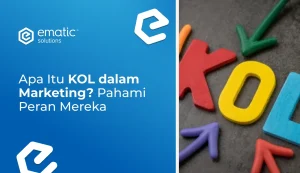Attention Email Marketers!
The deadline for the latest email sender requirements by Google and Yahoo has now passed, as of February 1st. If you haven’t yet complied, your emails are at risk of being rejected, which means they won’t reach your valued subscribers’ inboxes. It’s crucial to update your email marketing strategies immediately to align with these new standards and avoid any disruptions.
To assist you in maintaining your email deliverability, we’ve updated our compliance checklist. By following these steps, you’ll not only meet the required standards but also enhance your brand’s reputation and customer trust.
1. Verify and Align Your ‘From’ Address
- Self-Check: Review the ‘From’ address in your sent emails and ensure it aligns with your brand domain.
- Where to Check: Open a recent email in an email client like Gmail or Yahoo. Your ‘From’ address should use your brand’s main domain (e.g., contact@yourbrand.com) and not a generic one (e.g. Gmail or Yahoo).
- ✅ If Yes: Great! You’re on the track.
- ❌ If No: Update your ‘From’ address to ensure it reflects your brand’s main domain, as this is critical for both sender authenticity and brand consistency.
2. Confirm Your Branded Sending Domain
- Self-Check: Identify the Sending domain used for sending your emails.
- Where to Check: Check your email marketing platform (e.g., Klaviyo, Mailchimp) for your sending domain settings. Are you using a subdomain linked to your brand for sending emails? It usually looks like mail.yourbrand.com.
- ✅ If Yes: Perfect! Your sending domain is properly set.
- ❌ If No: Create a branded sending domain like mail.yourbrand.com to improve deliverability and reputation.
- Examples: For brands who are mailing without setting up their branded sending domain, the mailing header will usually have this shown at the end of their from address, i.e., “via gmail.mcsv.net,” “via.klaviyomail.com”.

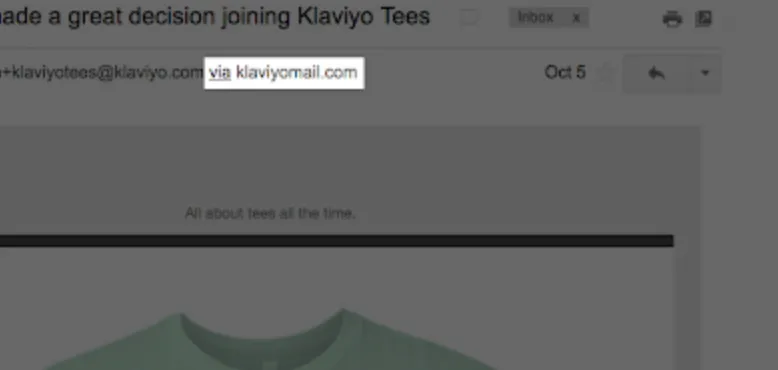
3. Assess Your DMARC Policy
- Self-Check: Ensure there’s a DMARC policy for your domain.
- Where to Check: DMARC lets you tell receiving servers what to do with messages from your domain that don’t pass SPF or DKIM. Use an online DMARC record checker such as DMARC Analyzer, MXToolbox, or Google Admin Toolbox to see if your domain has a DMARC policy in place.
- ✅ If Yes: You are on the right track.
- ❌ If No: First, ensure your SPF and DKIM are authenticated. Then, set up a DMARC policy in your DNS settings. Add a TXT record with ‘v=DMARC1; p=none;’ and, optionally, ‘rua=mailto:dmarc-reports@yourbrand.com’ for report receipts.
4. Streamline the Unsubscribe Process
- Self-Check: Ensure that your emails provide an easy, one-step unsubscribe process.
- Where to Check: Inspect a sent campaign email. There should be an easily accessible unsubscribe link in the message body. Most reputable ESPs like Klaviyo or Mailchimp will ensure the unsubscribe link is included in the electronic header of the email and that the emails are compliant with the new Google/Yahoo requirements.
- ✅ If Present in Both: Your emails meet the requirements.
- ❌ If Missing or Unclear: Implement a one-click unsubscribe header and ensure a clear unsubscribe link is in the email body. Audit your templates to include these features and test them for functionality.
- Example: For brands who implement the one-click unsubscribe feature in the header, there’s an “unsubscribe” button on top of the email. The majority of email service platforms such as Klaviyo, MailChimp would support their customers to get this set up. This is a non-customized button from Gmail as a global feature and this only appears for those inbox providers that have this (i.e., Gmail and Yahoo).

5. Monitor Spam Complaints
- Self-Check: Regularly monitor your spam complaint rate to ensure it remains below the required threshold 0.3%.
- Where to Check: Sign up for Yahoo’s complaints feedback loop (requires DKIM) and implement Google’s Postmaster Tools to check your latest spam rates. They provide clear insights and guidelines to help manage your sending reputation.
- ✅ If it is below 0.3%: You’re within the acceptable threshold, but aim to keep improving.
- ❌ If 0.3% or higher : Immediate action is needed to lower your spam rate. Review and adjust your content and engagement strategies to reduce the likelihood of being marked as spam.
- Example: Below is a Postmaster screenshot showing us the spam rate performance looks and aids us to take corresponding action when we notice the spam rate is above 0.3%.
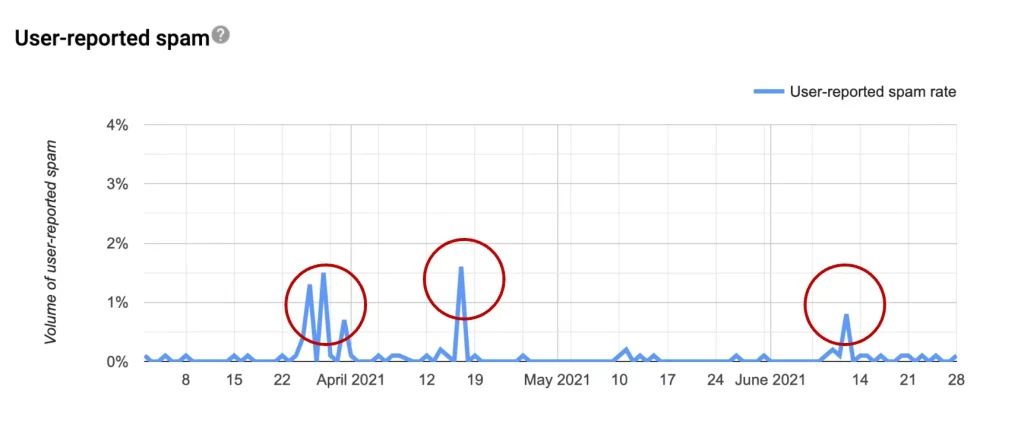
Performing these checks will not only align you with the new email sender requirements but also fortify the trust and respect of your audience. Remember, compliance is not just about following rules; it’s about ensuring a positive and secure experience for your subscribers.
Need Assistance?
Navigating these updates can be complex. If you’re feeling overwhelmed or need expert guidance, our team is here to support you. With a decade of experience in the email marketing field, we’re equipped to help you meet these standards and elevate your email strategies. Reach out to us for personalized support today!